Desktop kiosks running Windows 10 and Android 11 offer a powerful and versatile solution for a variety of applications. Here is an introduction:
Appearance and Design:
These desktop kiosks have a sleek and modern design, with a compact form factor that makes them suitable for placement on countertops or desks. The kiosks are typically made of durable materials to withstand heavy use in public or commercial environments.
Operating Systems:
- Windows 10: The kiosks running Windows 10 offer a familiar and user-friendly interface. Windows 10 provides a wide range of software compatibility, allowing businesses to run their existing applications and software on the kiosk. It also offers advanced security features and regular updates to ensure the kiosk remains secure and up-to-date.
- Android 11: Kiosks running Android 11 offer a flexible and customizable operating system. Android 11 is designed for mobile devices but can be adapted for kiosk use. It offers a large selection of apps from the Google Play Store, making it easy to customize the kiosk with specific applications for different industries and use cases.
Functionality:
- Interactive Displays: The desktop kiosks feature high-resolution touchscreens that provide an intuitive and engaging user experience. The touchscreens can be used to display information, navigate menus, and interact with applications.
- Customization: The kiosks can be customized to meet the specific needs of different businesses and applications. They can be branded with company logos and colors, and the software can be configured to display specific content and functionality.
- Connectivity: The kiosks offer a variety of connectivity options, including Wi-Fi, Bluetooth, and Ethernet. This allows them to connect to the internet and other devices, enabling seamless integration with existing systems and networks.
- Security: The kiosks are designed with security in mind. They can be locked down to prevent unauthorized access and protect sensitive information. Some kiosks also offer features such as facial recognition or fingerprint scanners for added security.
Benefits:
- Versatility: The ability to run either Windows 10 or Android 11 gives businesses the flexibility to choose the operating system that best suits their needs. This allows them to leverage existing software and applications or take advantage of the large selection of apps available on Android.
- User Experience: The interactive touchscreens and customizable interfaces provide an engaging user experience. This can help businesses attract and retain customers, improve customer satisfaction, and increase engagement.
- Cost-Effective: Desktop kiosks are a cost-effective solution compared to traditional PCs or laptops. They are designed for specific applications and can be customized to meet the needs of different businesses, reducing the need for expensive hardware and software.
- Easy to Manage: The kiosks can be managed remotely, allowing businesses to update software, change content, and monitor usage from a central location. This simplifies management and reduces maintenance costs.
In conclusion, desktop kiosks running Windows 10 or Android 11 offer a powerful and versatile solution for a variety of applications. With their sleek design, interactive displays, and customizable functionality, these kiosks can help businesses improve customer experience, increase efficiency, and drive growth.