The Desktop Self-service Kiosk Touch Screen Machine is a highly innovative and convenient device. Here is an introduction:
Appearance and Design:
This desktop kiosk has a sleek and modern look. Its compact size makes it suitable for placement on countertops or desks in various settings such as retail stores, hotels, banks, and government offices. The touch screen interface is intuitive and user-friendly, allowing for easy navigation.
Functionality:
- Self-service Capabilities: The touch screen machine enables users to perform a wide range of tasks independently. For example, in a retail environment, customers can use it to browse products, check prices, place orders, and make payments. In a hotel lobby, guests can check in and out, request services, and get information about local attractions.
- Interactive Experience: The touch screen provides an engaging and interactive experience. Users can access multimedia content such as videos, images, and animations to enhance their understanding of products or services. Additionally, the kiosk may offer features like virtual assistants or chatbots to answer questions and provide assistance.
- Customization: The desktop self-service kiosk can be customized to meet the specific needs of different businesses. The software can be tailored to display branded content, offer personalized recommendations, and integrate with existing systems such as inventory management or customer relationship management (CRM).
- Data Collection and Analytics: The kiosk can collect valuable data on user interactions and behavior. This data can be analyzed to gain insights into customer preferences, improve service offerings, and optimize marketing strategies. For example, businesses can track which products are most popular, identify areas for improvement in the user experience, and measure the effectiveness of promotions.
Benefits:
- Improved Efficiency: By providing self-service options, the kiosk reduces the need for staff assistance, freeing up employees to focus on more complex tasks. This leads to increased operational efficiency and shorter wait times for customers.
- Enhanced Customer Experience: The intuitive touch screen interface and interactive features offer a seamless and enjoyable experience for users. Customers can access information and complete transactions quickly and easily, leading to higher satisfaction levels.
- Cost Savings: Over time, the kiosk can help businesses save on labor costs and reduce the need for printed materials. Additionally, it can improve inventory management and reduce waste by providing real-time data on product availability.
- 24/7 Availability: The self-service kiosk is available around the clock, allowing customers to access services at any time. This is particularly beneficial for businesses that operate outside of regular business hours or have high customer traffic during off-peak periods.
In conclusion, the Desktop Self-service Kiosk Touch Screen Machine is a powerful tool that offers convenience, efficiency, and enhanced customer experiences. Its versatility and customization options make it suitable for a wide range of applications, helping businesses stay competitive in today's digital age.